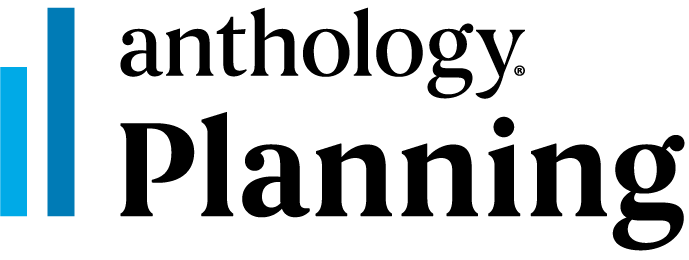Resources
Below, please find a collection of resources, tools, and supports to help guide your Student Affairs and Campus Life assessment efforts.
Business Intelligence (BI) Tools
Compare available BI Tools (Cognos and Tableau) based on your needs and find out which BI Tool is right for you.
Learn More
Privacy
Privacy is not just about confidentiality, but also about having control over our own domains. Privacy is integral to free speech, openness in research, and the ethical treatment of individuals and institutional assets. Beyond compliance with laws, privacy is trust!
Learn More

Qualtrics is a robust online survey-building tool that is highly customizable and easy to use. With the Qualtrics Research Suite, you are able to build and distribute your survey, analyze and report on your results, and collaborate in real-time in an easy to navigate web-based interface.
- Design surveys with the intuitive drag-and-drop tool, 50+ survey templates, and 100+ question types
- Reach respondents wherever they are, with surveys on mobile devices, apps, websites, and more
Qualtrics enterprise licensing is funded through a partnership between Academic Affairs, Health Information Services and Information Technology Services (ITS). Current UC San Diego faculty, staff and students can access to this powerful tool free of charge.
Contact qualtrics@ucsd.edu with any questions or issues.
- Survey building and design
- Survey building wizard
- Create surveys from scratch
- Survey distribution
- Randomized questions
- Supports use of video
- Graphics and rich media
- Data collection and management
- Mobile friendly
- Captcha verification
- Document uploads
- Tracks invitations and reminders via email
- Data analysis
- Data storage in Qualtrics
- Real-time reporting
- Export data in multiple formats (SPSS, Excel, HTML, PDF, and more)
- Integrate with existing Customer Relationship Management solutions (e.g. SalesForce)
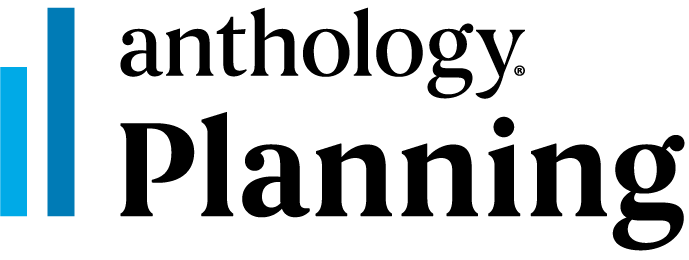
Anthology Planning (formerly known as Compliance Assist) is an assessment management system that provides the template and structure for reporting. Planning is a useful platform for:
- Planning assessment activities
- Documenting student learning
- Submitting assessment reports
- Tracking progress on unit priorities
- Sharing our assessment efforts
- Sharing our goals and metrics
- Request an online account online through the Planning Account Request form. You'll receive an email confirmation confirming your account creation. Please allow up to a week to process your account.
- Once your account has been made, sign in on the UC San Diego Planning log-in page using your username and password.
Additional Resources
- ASK (Assessment Skills and Knowledge) Standards Booklet: Available as a free download for ACPA members
- Assessing Student Learning: A Common Sense Guide, Linda Suskie, Trudy W. Banta (Jossey-Bass, 2009)
- Assessment Essentials, Catherine A. Palomba, Trudy W. Banta and Associates (Jossey-Bass, 2014)
- Assessment Practice in Student Affairs: An Applications Manual, John H. Schuh, M. Lee Upcraft (Jossey-Bass, 2000)
- Building A Culture of Evidence in Student Affairs: A Guide for Leaders and Practitioners, Marguerite Mcgann Culp and Gwendolyn Jordan Dungy, Editors (NASPA, 2012
- Demonstrating Student Success, Marilee J. Bresciani, Megan Moore Gardner, Jessica Hickmott (Stylus, 2010)
- Learning is Not a Sprint: Assessing and Documenting Student Leader Learning in Co-curricular Involvement, Kathy M. Collins and Darby M. Roberts, Editors (NASPA, 2012)
- Learning Reconsidered, ed. Richard P. Keeling (ACPA/NASPA, 2004): Use this link to download a full copy of this volume.
- Learning Reconsidered 2: Implementing a Campus-Wide Focus on the Student Experience, (ACPA/NASPA, et al., 2006): This follow-up text provides tools and materials for putting the first volume's recommendations into practice.
- Taxonomy of Educational Objectives, Benjamin S. Bloom (1956)
American Association of Colleges & Universities (AAC&U) VALUE Rubrics (PDF files).
Reprinted with permission from Assessing Outcomes and Improving Achievement: Tips and tools for Using Rubrics, edited by Terrel L. Rhodes. Copyright 2010 by the Association of American Colleges and Universities.
- Intellectual and Practical Skills
- Personal and Social Responsibility
- Integrative and Applied Learning